

IXDA Interaction '19 Companion App
I worked with the organizers of the Interaction ‘19 conference to create a companion mobile app that attendees could use before, during, and after their experience.
Themes
User Experience,
User Research,
UI Design
Team
Myself and another UX Designer
Tools
Marvel, Sketch, Principle, Pen and Paper
Timeline
3 Months
INTRO
A Companion App to Connect Conference Attendees With Each Other
The Seattle chapter of the Interaction Design Association (IxDA) was organizing the first Interaction ‘19 conference in Seattle, WA and wanted a conference companion app usable before, during, and after as well as showcase Seattle to an international stage.
In 2018, me and my teammate met with the IxDA and conference committee and after several meetings, we got to work on creating a solution for up to 1500 attendees
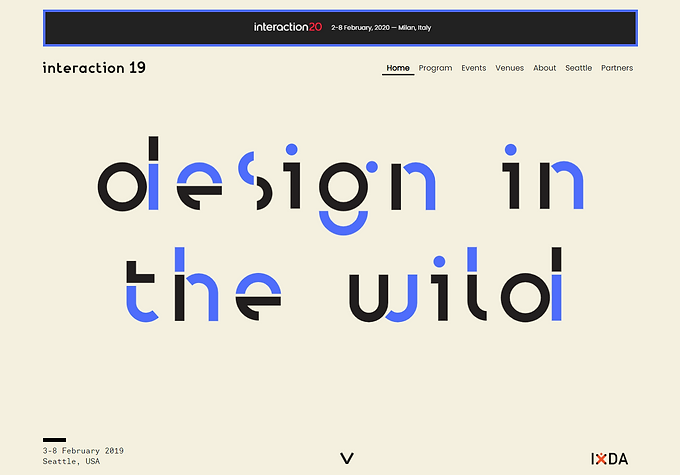
GOAL
How Might We Enhance the Conference
Experience to Attendees?
IxDA wanted the app to live through three stages; before, during, and after the conference.
Before the conference, the app should help attendees in planning to
attend talks and events, showcase activities to do in Seattle and
connect with each other.
During the conference, the app would then help guide attendees around
the conference, the city of Seattle, and connect attendees with one another.
After the conference, the app would continue to serve by showcasing
photos and thoughts from attendees, also serving as a memento/relic
for attendees.
KEY RESEARCH INSIGHTS
An Issue Both Surprising & Familiar: Social Anxiety
In order to better understand the conference attendee, we utilized user surveys with a blend of written and multiple choice questions to learn about delights, pain points, and needs of conference attendees. From these surveys, we received 12 responses from people who have attended conferences, own a smartphone, and ideally work within the design field.

What we learned was that conference attendees wanted to connect and learn but it was the direct quotes we got from respondents that guided our next steps.
“Gives me anxiety, having to make small talk with people.”
“If I am alone attending a conference, it’s a bit lonely, especially if I do not know anyone else there.”
“(I did not like) how unprepared I was, didn't know anybody, wasn't comfortable enough to talk to anyone, felt foolish, and out of place.”
We found there was a much stronger need to connect conference attendees together than expected. After our research, we came up with a Solution Statement that would help guide our design;
A helpful app that enhances the conference experience by streamlining the users ability to discover relevant knowledge while bringing people together.
THE FOUNDATION
A Tag For Every Interest
Because of the limited timeframe we had, we decided to focus on an event creator attendees can use to create custom events and get together with likeminded people, a user profile, and a section with scheduling and things to do in Seattle.
Using Crazy 8’s activity with other designers, the concept of a tagging system was born, divided into professional interests, personal interests, and cities categories. With this system, a user could search for custom events, official events, and Seattle activities based on the tags they’ve selected for their profile. These tags would be predetermined before release and there would be high potential for them to be crowdsourced, although heavily moderated.

FEATURES
Event Creator
The initial method of connecting conference attendees to each other was to match individually based on the tags they select for themselves. However user testing revealed that this felt more akin to a dating app and not conducive to professional discussion. This feedback led us to designing the Event Creator which allowed attendees to create their own custom events, similar to how Meetup.com creates user events.

The Event Creator is a way for users at Interaction ‘19 to create their own custom events for socializing and networking. Using the tagging system, a user can refine who they want to send their event out to, how many participants they want, and a time and date. It also draws data from sources such as Yelp to suggest potential event locations for the user.

Once an event is created, the Event Creator sends out a formatted tweet on a special Twitter account belonging to IxDA that people can view on Twitter or bring up on their conference app. After the event, participants have the option of going back to the events page and sending event attendees well wishes.

Profile Creation
While optional, creating a profile is simple with the ability to use their phones camera to scan their business card and auto-populate fields.
One of the ways to incentivize users in creating an account was to present the user a screen with randomized tags they can select to their personal preference. This creates an abstract sculpture in the app based off each tag with each sculpture custom shaped to each users tags. This abstract sculpture can be 3D printed as a physical memento after the conference.

We also included an option to report harassment at the conference that would send an alert to conference staff. A user can also set their sharing permissions on the profile page as well as input profile information to share such as their LinkedIn or Twitter.

Schedule
We made the profile accessible to users without a profile but the schedule will show recommended talks to those who are logged into their profile based off their tags. There are also two different ways to view the schedule to see which events conflict.
In each event entry, we include an event specific notepad for users to write down notes and add photos which can be shared across the app, Twitter, and through IxDA feeds.

PAST, PRESENT, FUTURE
Modulative Landing Pages
To reinforce IxDA’s desire for the app to live through the three stages of conferences, we would incorporate modular landing pages for before, during, and after the conference.

IMPACT
Final Prototype, Results, & Next Steps
A moderated usability test led to better clarified text as well as some refined iconography as well as user delight in the Event Creator and personalization options.

The prototype was presented to the clients and received very well, prompting an in-depth and enthusiastic discussion of the app and further gamifying the tagging system. We also went into what success metrics we could attribute to the app such as the level of engagement throughout the conference lifecycle and number of downloads/profile creation.
While the app wasn’t developed, our concept of location cards and drawing from external sources to suggest event locations from the event creator was eventually used on the conference website for the Seattle city guide.

This was a very intense project but very fulfilling. I gathered valuable insight on the UX process through this project from ideation to prototyping and presentation. It’s a process I thoroughly enjoy.
Feedback on the project? Want to discuss the tagging system further? You can find me on LinkedIn.